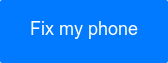If you remember Anderson Cooper’s adorably gross discovery back in 2011, you know that your cell phone can be covered in all sorts of unsavory substances. In fact, studies show that your iPhone or smartphone is probably much dirtier than you think – most phones make even a public toilet or the soles of your shoes seem clean in comparison.
Whether you use your phone in the restroom, on public transportation, or while playing with your pet, you are likely transferring grime and germs to it every time you touch the screen. After swabbing cell phones, scientists have found that 92% of them are crawling with bacteria, and 16% even tested positive for E.coli.
But before you drop your device into a bucket of bleach, remember the dos and don'ts of how to sanitize and keep your devices clean without damaging them. It’s never a good idea to apply water or cleaning solution directly to a phone, as the liquid can seep inside and damage all the sensitive electronic gadgetry that miraculously allows you to browse Instagram on the subway.
Likewise, many household cleaners can erode the protective coating on your phone’s screen over time, whether you see results immediately or not. And never use rough cloths or paper towels – they can easily scratch your screen.
So, what can you do to keep your smart device squeaky clean without putting it at risk? Read on for our tips on how to sanitize and keep your devices clean without damaging them.
Power down
The first thing you should do is shut your phone off. Don’t worry – you’ll be okay without it, the whole cleaning process takes just a couple of minutes, tops.
Get on your case
Don’t forget that your case is just as grimy as the rest of your device – pop that sucker off and give it a scrub. If you’ve got a sturdy plastic case without a lot of glitter and rhinestones all over it, you can probably just run it through the dishwasher. The hot water will definitely get rid of all the nasty bacteria.
Softer is better
 Grab a soft microfiber cloth – the kind that you clean eyeglasses with. This will make sure that your phone doesn’t suffer from any unwanted scratching.
Grab a soft microfiber cloth – the kind that you clean eyeglasses with. This will make sure that your phone doesn’t suffer from any unwanted scratching.
The solution
A mixture of distilled water and isopropyl alcohol is perfect for killing germs without hurting your phone. But aim for 70% isopropyl alcohol, not the stronger 91 or 99%. This will be kinder to your phone.
Wet the cloth, not the phone
Just spray or pour a small amount of your homemade cleaning solution onto part of your microfiber cloth. Don’t put it directly onto your phone – as we said before, that’s an easy way to cause liquid damage.
Methodically wipe down the device
 Photo Credit: All GSM tips
Photo Credit: All GSM tips
Do a good job of wiping first with the wet side, then the dry. Get your phone nice and clean on all sides! It’s okay if the phone isn’t bone dry right away, the alcohol evaporates quickly, so it won’t remain moist for long.
Use regularly, but in moderation
Because the alcohol in the solution might slowly erode the protective coating on certain phones, it’s best to limit this cleaning regimen to once a week. This is just to get the germs off, not to remove oil or visible grime – so if you feel like giving your phone a scrub more frequently, you can just stick to the dry microfiber cloth, or, if you like, moisten it with a few drops of water.
Alternative solutions
Experts also say that a cleaning wipe that lists hydrogen peroxide among the ingredients can be a great way to kill germs. But, it’s important to check and make sure the wipes are safe for your phone.
There are also lots of different phone-safe cleansers on the market designed just for this purpose. If you have a few extra bucks to spend, this can be a good route.
Keep those mitts clean
Another good way to prevent the spread of germs is simply to wash your hands. Less germs on your hands means less germs on your screen. And it doesn’t really hurt to keep your hands clean anyway – especially during flu season.
Let Puls help you out
 If you find yourself with a damaged or cracked iPhone screen, Puls is always around to lend a hand. Our team of experts can come to you 8 am to 10 pm, 7 days a week, to fix your phone in a flash. Book an appointment today to take the stress out of phone repair.
If you find yourself with a damaged or cracked iPhone screen, Puls is always around to lend a hand. Our team of experts can come to you 8 am to 10 pm, 7 days a week, to fix your phone in a flash. Book an appointment today to take the stress out of phone repair.