We care for them and do our best to protect them, yet sometimes it seems as if the entire world is out to get them. Whenever they slip out of our hands our heart skips a beat, and each fall feels even worse when water is involved. I’m talking about our iPhones, of course.
No matter how hard we fight it, occasionally our iPhone will slip and fall into water. Be it a toilet, a pool, the ocean, a coffee spill or a pint of beer if you’re lucky, liquids are everywhere around us, just waiting for our precious phones to fall in. Here’s the skinny on how to fix a wet iPhone.
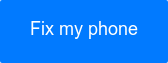 Use coupon code "TAKE10" to get 10% OFF!
Use coupon code "TAKE10" to get 10% OFF!
First - get your iPhone out of the water ASAP

Your immediate reaction will be to yank your phone out of the treacherous waters and away from danger. Your instincts are obviously correct and you should go with them. Before we can discuss how to fix a wet iPhone, we must bring it to safety by taking it out of the water.
1. Never turn on a wet iPhone
Next, your instincts will demand that you turn your iPhone on to assess the damage. This is the equivalent of the “let’s check if it’s still breathing” instinct you would apply to a live creature. As tempting as it is, do NOT turn on your phone. Even if the curiosity kills you, keep your wet iPhone off.
2. How to save a wet iPhone: Disconnect from the power source and power off
If your phone was plugged in while taking the dive, unplug it. If it’s turned on, turn it off. Even if your iPhone is in sleep mode, wake it up just to turn it off. Once your iPhone is off, don’t be tempted to restart it. At this point, we’re trying to stop electricity from flowing through your iPhone. We do this to avoid long-term damage that your phone could suffer due to short circuits.
Water turns your phone’s electrical components into one big conductor, meaning currents can travel along unintended paths within your phone. Short circuits occur when currents travel down unwarranted paths, causing long-term damage to your wet iPhone. Water in itself does not conduct electricity, meaning that in a pure, theoretical state water is not the culprit.
But in real life, water never appears in its pure form. Salts and minerals dissolved in the liquid enable it to conduct electricity. There are even more salts and minerals in liquids such as coffee, beer, milk, ocean, and pool water etc., but the principle is the same for all liquids. If you want to know how to save a wet iPhone, remember that turning it off and unplugging it from any power source can prevent long-term damage.
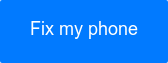 Use coupon code "TAKE10" to get 10% OFF!
Use coupon code "TAKE10" to get 10% OFF!
3. How to dry a wet iPhone: No rice, please

How to fix an iPhone that got wet? Now that you’ve successfully removed the wet threat and powered it down, the next obvious step is to dry it. But how to dry a wet iPhone? No matter the model and type, you must begin with the iPhone’s exterior.
How to dry a wet iPhone’s exterior
To dry the iPhone’s exterior gently shake it to get water out of any holes, ports, sockets, nooks and crannies. If it’s in a protective case - remove the case and shake again. At this point, you should remove your SIM card and shake the phone some more. When all the water is out, wipe the iPhone’s exterior clean with a cloth and leave it to dry on a towel.
How to dry a wet iPhone’s interior
This is true for any iPhone model: your best chance to fix a wet iPhone is to follow the steps above and then leave the phone on a towel to dry by itself for 24-48 hours. Don’t charge it, don’t turn it on, don’t use rice or anything else. You can open a window and let your phone air out. At this point your strongest drying tool is patience.
Do NOT put your iPhone in rice!
Rice will absorb the liquids but will leave all minerals stuck to your phone’s interior. These impurities can cause corrosion which can really harm your phone beyond repair. They will also make it harder for technicians to fix later on. The best thing to do is to simply leave the phone to dry by itself.
They say that time is the best healer, and that holds true for your iPhone as well. Still, there are some steps you can choose to take, depending on the iPhone model you have. Read below for more options.
4. Turn your iPhone on and hope for the best
Wait patiently and after 24-48 hours have passed and your phone seems dry - turn it on. If everything seems to be working smoothly, great! If not, and your warranty is over, you should take the phone to a lab or schedule a phone repair appointment with our expert Puls technicians.
5. Timing is everything: Backup your wet iPhone’s data
When it comes to water damage, the threat to your phone is never really over. If you’re lucky enough to have your phone turn back on, there could still be trouble down the road (especially with iPhone 6 and older models). There are accounts of batteries failing months after a phone was seemingly back to normal, screens smudging weeks after the incident, and more.
So how to save a wet iPhone from its pending doom? The best way is to back it up as soon as it turns on. Your wet iPhone may never fully recover, but your data has avoided a plunge to disaster.

How to fix a wet iPhone 7, iPhone 8 and iPhone X
The iPhone 7 and 7 Plus are water resistant by design, as are the iPhone 8 and iPhone X. They all feature an IP67 water resistance rating. This is great news, but you must remember that they’re by no means waterproof. Issues can surface once your phone has been fully submerged in water.
It is not wise to pry the phone open since its body is glued shut with a protective adhesive that keeps the water out. With a wet iPhone 7 and upward you’re still hopeful that the water-resistant adhesive has held up. With a wet iPhone 6 and under, you’re hoping no real damage was done and that the phone will be able to dry off by itself and get back to normal.
How to fix a wet iPhone 6
The iPhone 6/6 Plus and 6S/6S Plus are not officially water resistant, as clearly stated by Apple. If you’ve followed all of the steps above and the wet iPhone 6 does not turn on, we strongly recommend the professional path at this point. However, there are DIY folks out there who like to dismantle things and then (hopefully) put them back together. There are plenty of videos out there on how to fix a wet iPhone 6 - watch them at your own risk.
How to fix a wet iPhone 5
The same goes for the iPhone 5 models - there are many videos out there on how to fix a wet iPhone 5, which include instructions on how to open the iPhone 5 infrastructure and proceed to take it apart. Once your phone is in pieces, these videos show how you can really get in there and dry it out.
Warning: Your warranty will sink like a stone
We strongly recommend not to open your phone’s infrastructure if you have any kind of warranty, as it will likely end the moment your phone is opened. You could also end up making the problem worse. Another word of advice while we’re at it: iOS devices are equipped with internal liquid detectors, so don’t bother pretending you don’t know what’s wrong with your phone. Any lab or technician will be able to tell that your iPhone got wet.
Puls will fix your wet iPhone
 Water damage to your iPhone can be hard to assess and may reappear out of nowhere to surprise you down the line. If your wet iPhone is still showing signs of distress - let Puls help. Our technicians know how to dry a wet iPhone and how to save a wet iPhone if it doesn’t turn on.
Water damage to your iPhone can be hard to assess and may reappear out of nowhere to surprise you down the line. If your wet iPhone is still showing signs of distress - let Puls help. Our technicians know how to dry a wet iPhone and how to save a wet iPhone if it doesn’t turn on.
They will gladly perform a complete and thorough checkup in order to evaluate the situation. Give your wet iPhone the best possible treatment by scheduling a phone repair technician today.



